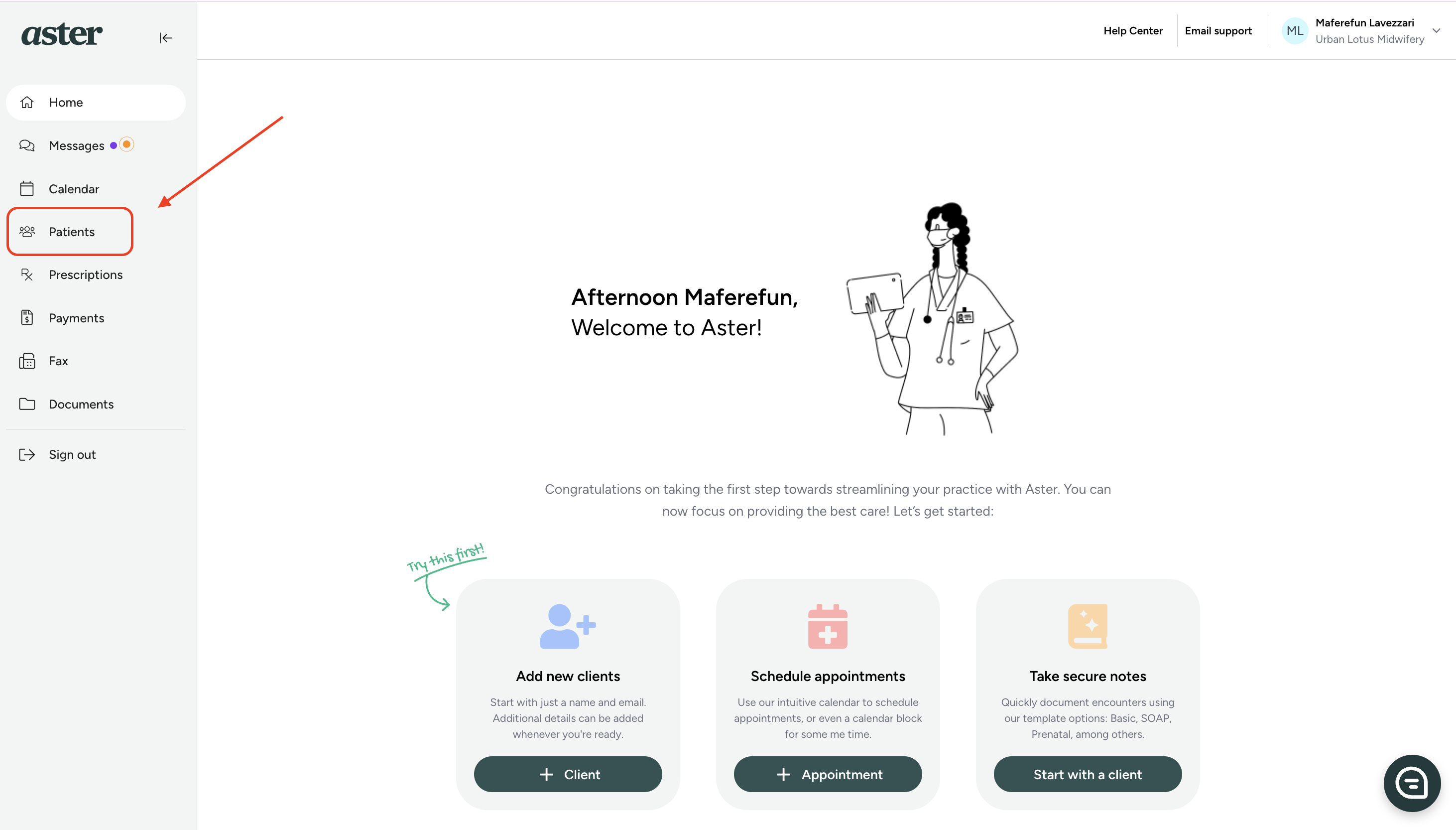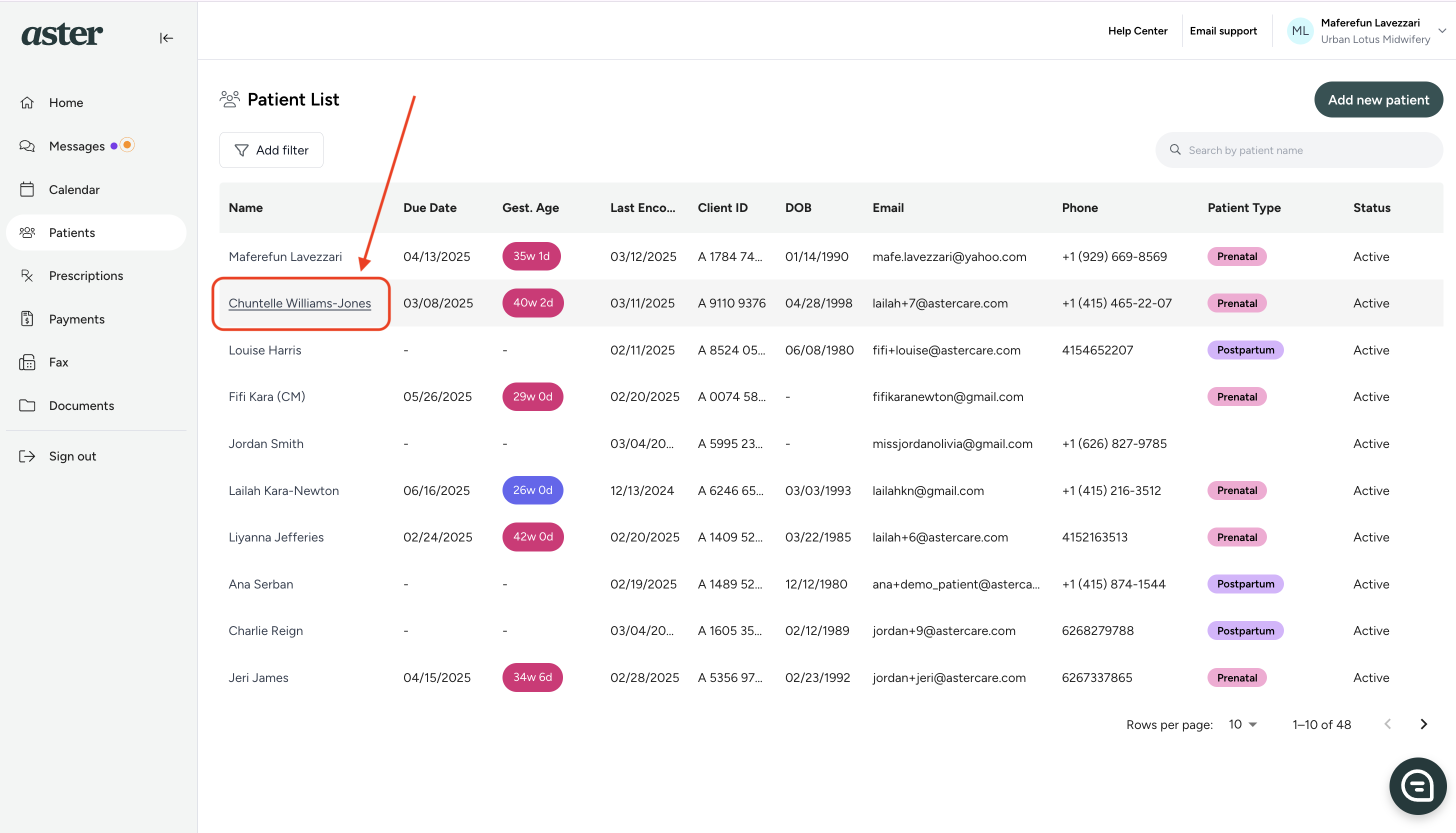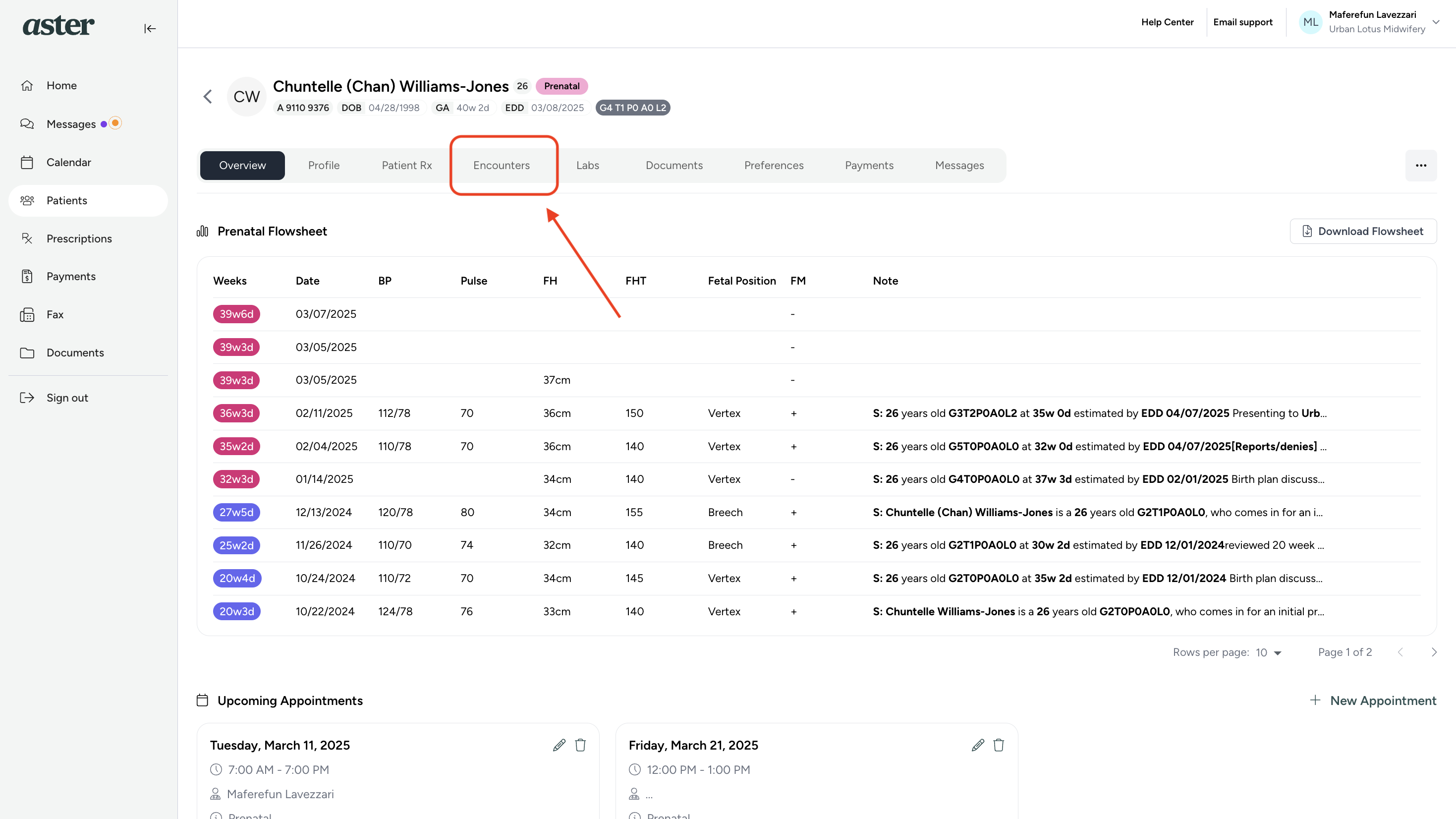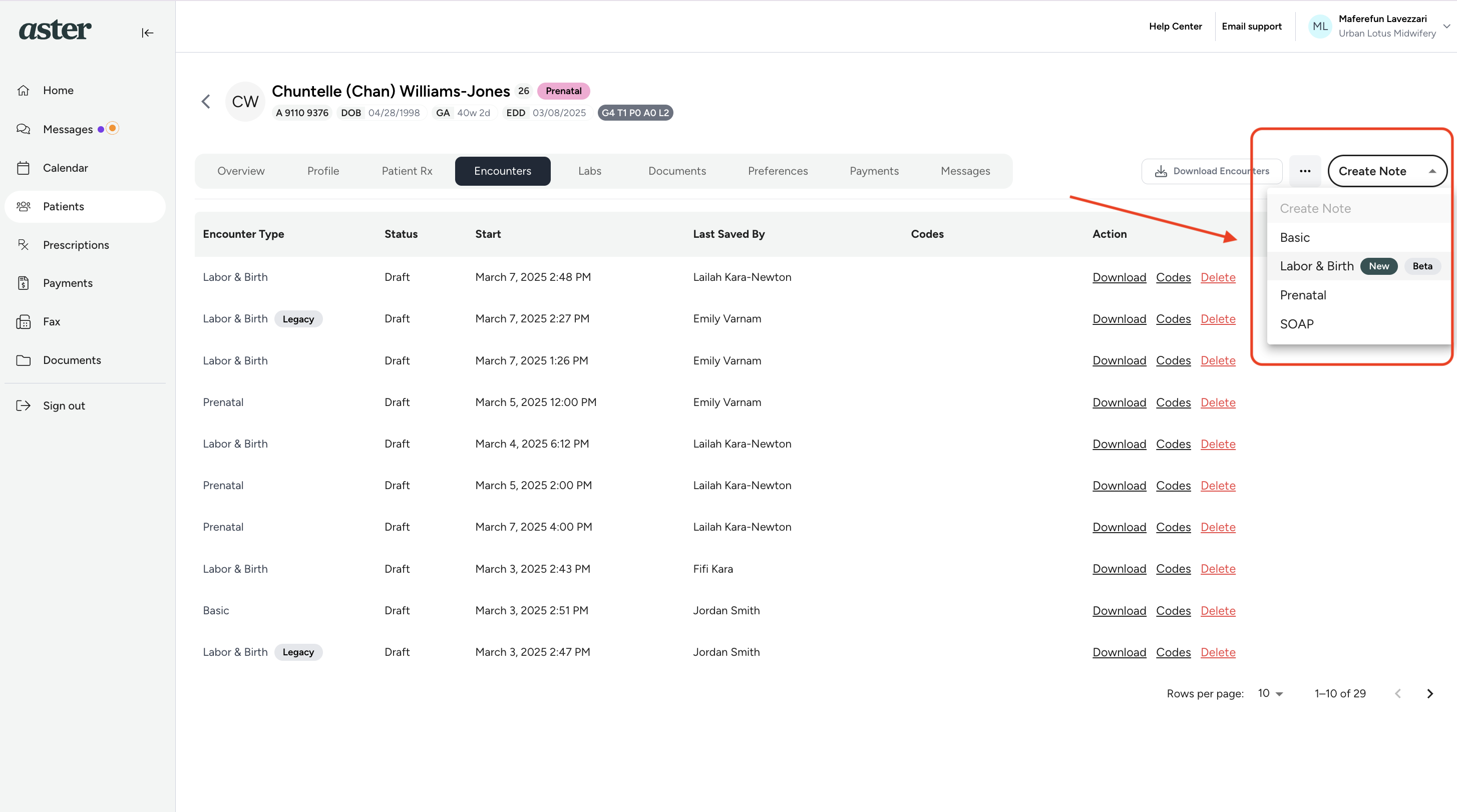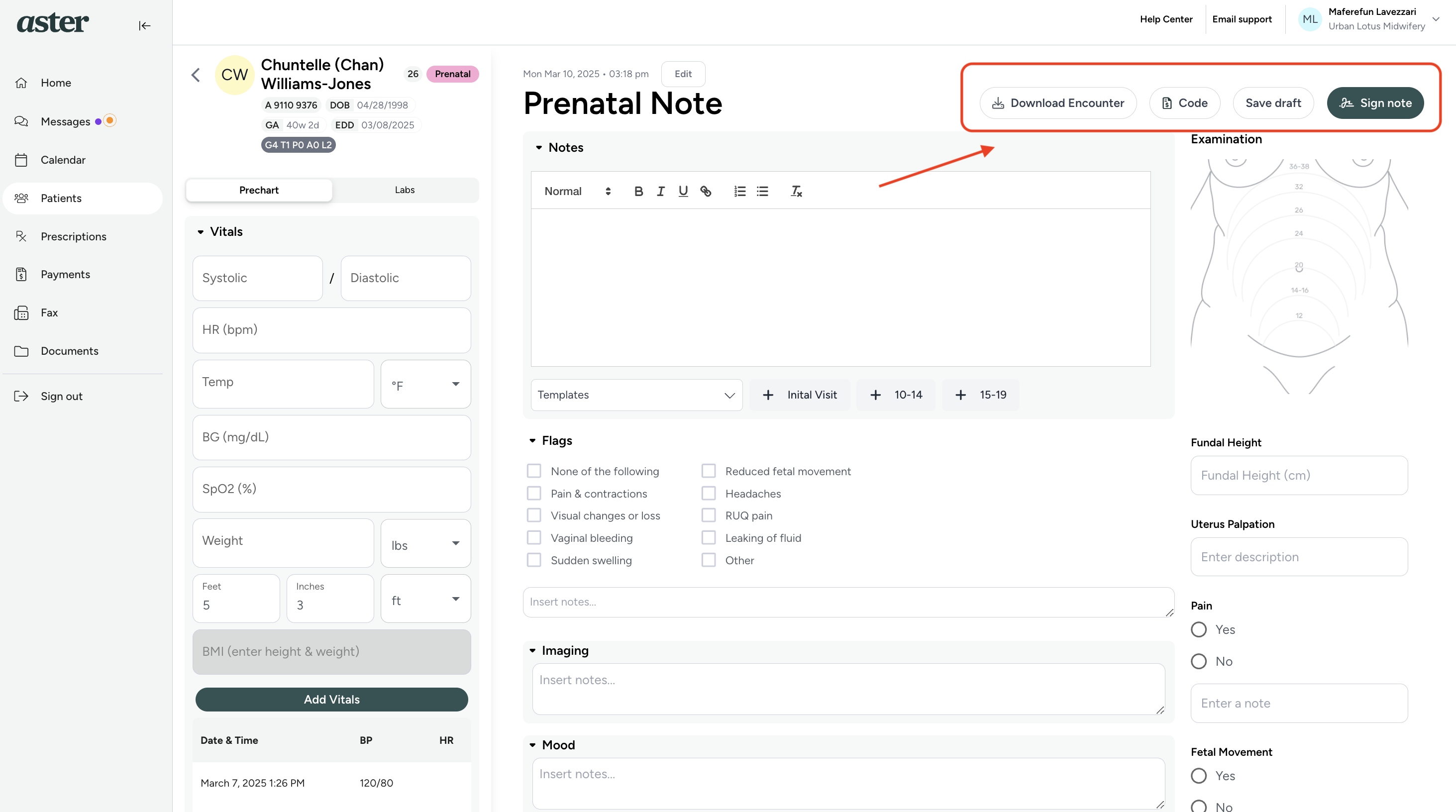Create an Encounter
Overview
You likely started using our platform to streamline your workflow and boost efficiency. At Aster, each time you see a patient, it’s recorded as an encounter, storing all the details from their visit with just a few easy clicks.
Instructions
Step 1
Navigate to the Patient tab by clicking on the left hand side navigation menu
Step 2
Select the patient you'd like to create an encounter for.
Step 3
Select "Encounter" on the horizontal navigation bar
Step 4
Click "Create Note" then pick the type of encounter
*Each encounter has unique features and data points to capture.
Step 5
Enter Patient's details. Then select "Code" in the top right hand corner of the page to add medical billing codes.
Click "Save draft" in the top right hand corner of the page to edit & complete at a later time.
Click "Sign note" in the top right hand corner of the page to complete appointment.
Click "Download Encounter" in the top right hand corner of the page to download.
If you have any issues please email: hello@astercare.com to reach support.