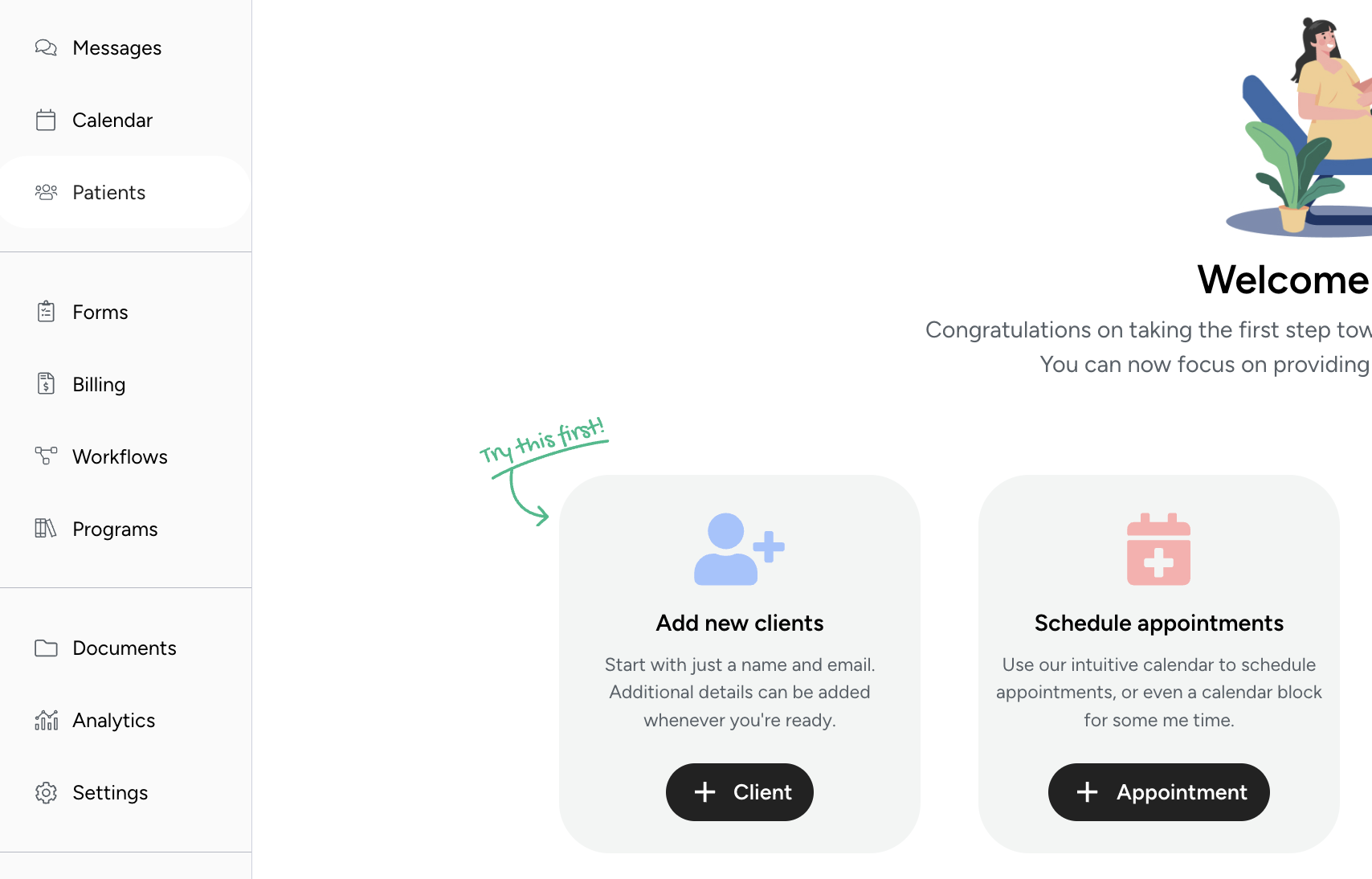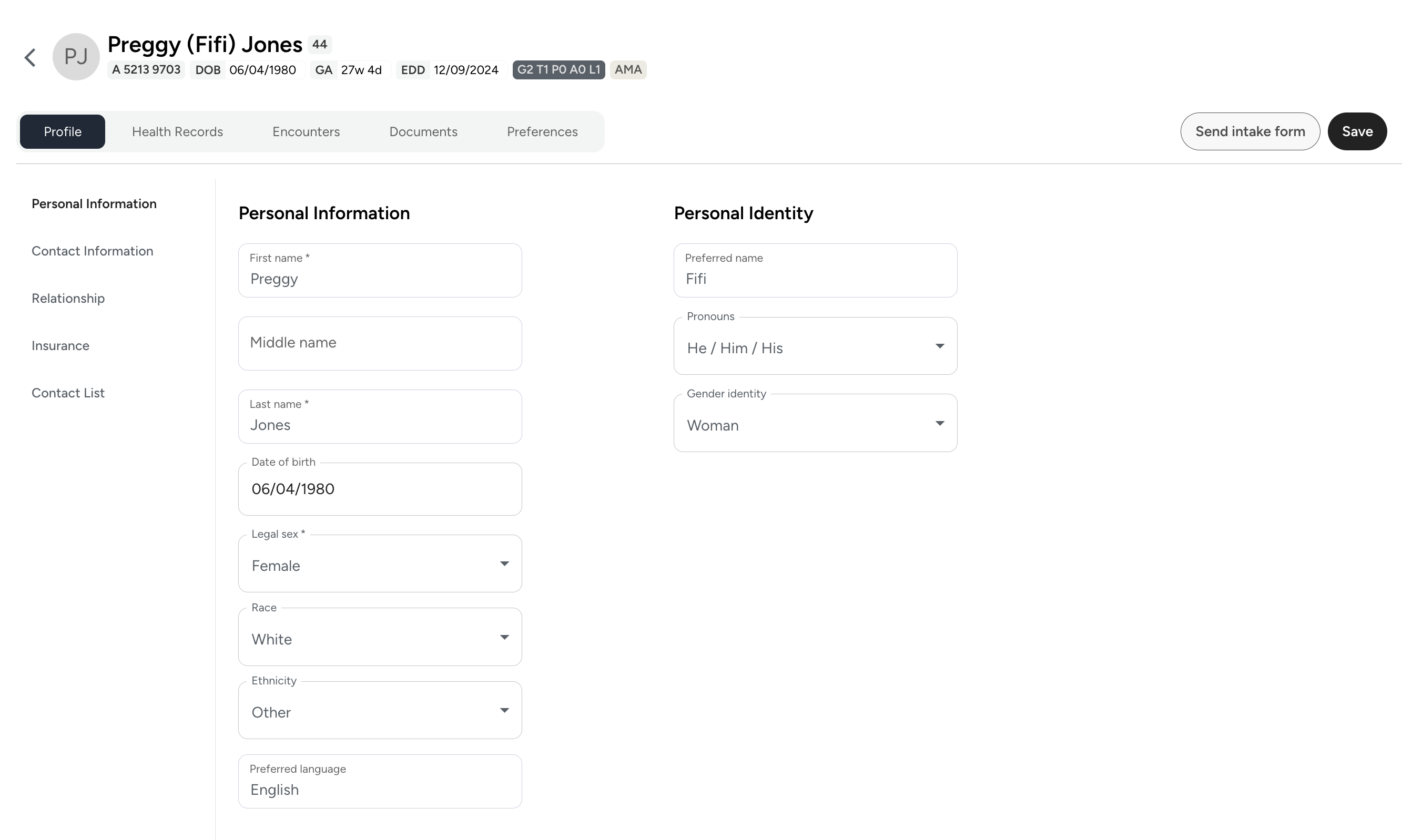Sending the patient intake form
Overview
You likely started using our platform to streamline your patient intake process and now you may find it beneficial to send intake forms directly to your patients through our system. This way, you can ensure all necessary information is collected efficiently and securely.
Sending intake forms is a straightforward process. By following the steps outlined below, you can tailor the intake process to suit your specific needs and improve the overall patient experience.
Instructions
Send a patient the intake form to complete
Step 1
Navigate to the Patient tab by clicking on the left hand side navigation menu or the 'Add new patient' button from the main home screen.
Step 2
From the table choose the patient you wish to send the intake form too.
Step 3
On the top right of the Patient Profile you will see a button called 'Send Intake Form' click this button once and await the small notification bar that pops up at the bottom of the page confirming this action was successful. Once this action has been completed, wait a few minutes for it to send to the patient before asking if it has been received.
Troubleshooting
If you're finding that the patient is having trouble completing their intake form, it could be because of the following reasons, which can be corrected:
Make sure you wait for the confirmation notification after clicking 'Send intake form' if you do not see it, then try again after a minute or so. If you fail to see this notification at all, please let us know and we can fix the issue.
We have security measures in place which render intake form links expired if they are not clicked within 48 hours, your patient may click an old link that requires re-sending, if this is the case please resend the intake form so it's at the top of their inbox.
If you have any issues please email: hello@astercare.com to reach support.