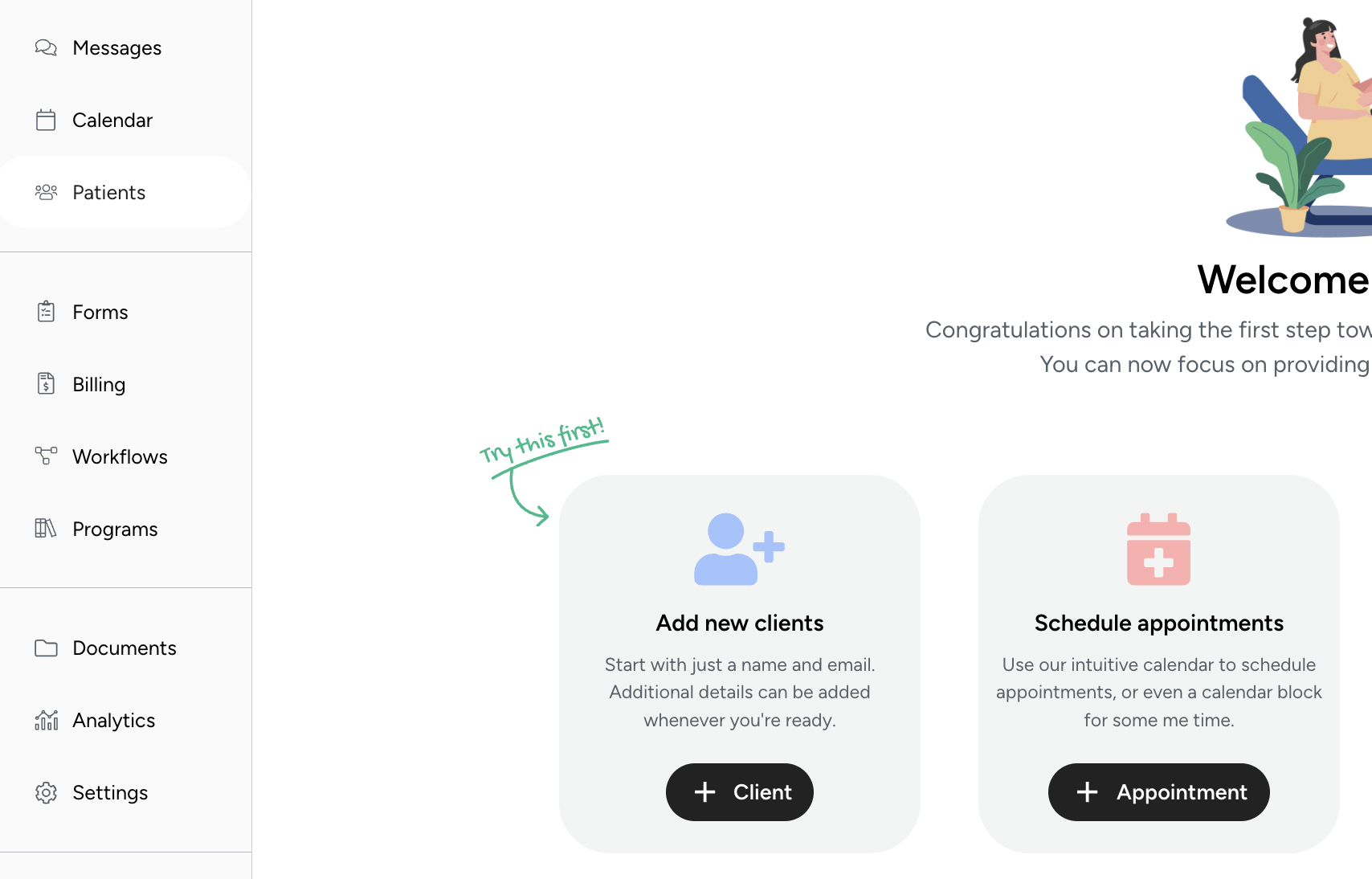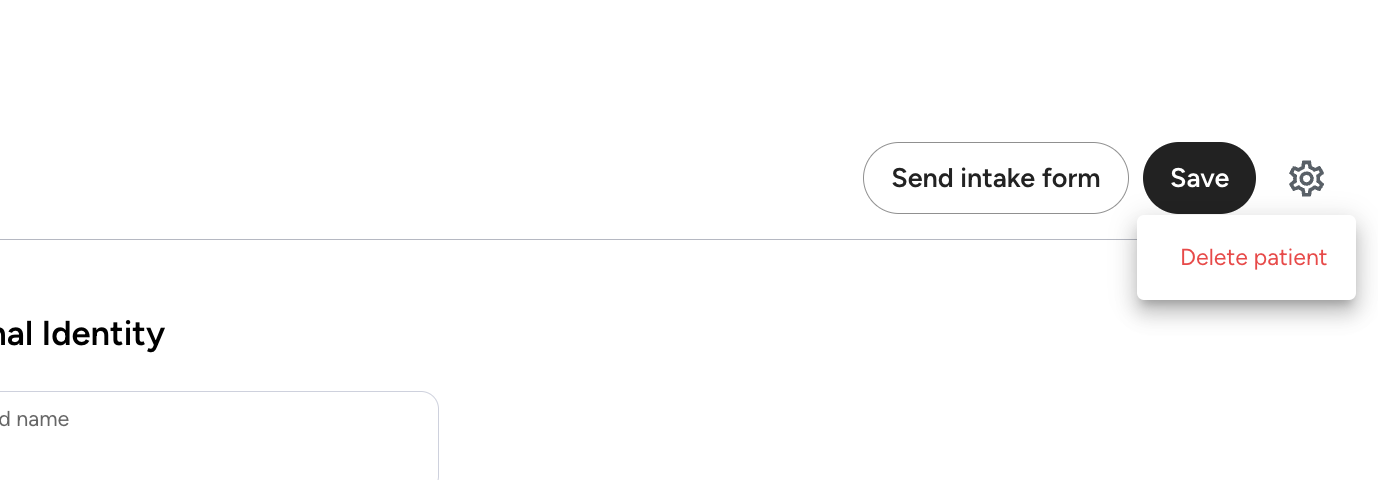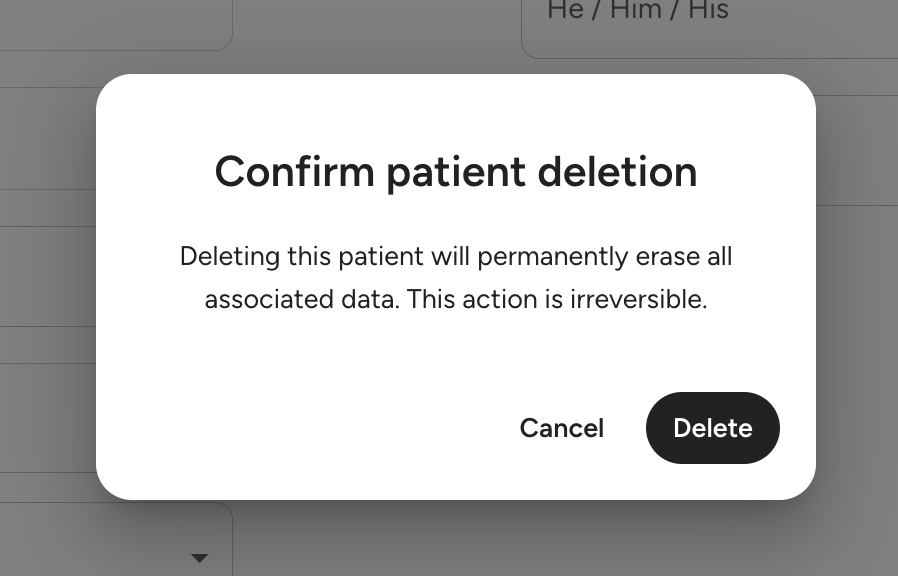Delete a patient
Overview
Sometimes we create patients as a means of a test, or we have patients leave our care. In these cases we must ensure that our patient list is robust and up to date, in order to do this we have introduced the concept of deleting a patient.
You can delete a patient by doing the following:
Instructions
Delete a patient
Step 1
Navigate to the Patient tab by clicking on the left hand side navigation menu or the 'Add new patient' button from the main home screen.
Step 2
From the table choose the patient you wish to delete
Step 3
Navigate to the top right of the patient profile, next to the 'Send intake form' button you'll see a settings icon which once clicked will reveal 'Delete patient' as an option. After clicking this button you'll be asked to confirm.
Step 4
You'll be prompted to confirm deletion. Only after clicking this is the action completed.
If you have any issues please email: hello@astercare.com to reach support.